Introduction: Importance of Home Security
As the world becomes increasingly interconnected, the importance of home security cannot be overstated. Home security systems protect not just your property, but also your loved ones. With the rise in residential burglaries and other safety concerns, installing a reliable security system has become a necessity for homeowners.
Security systems deter criminals and provide peace of mind, knowing that your home is being monitored even when you’re not there. Advances in technology have made sophisticated systems more accessible, offering features like real-time alerts, motion detection, and video surveillance. However, the cost of these high-tech systems can be a significant investment.
Fortunately, there are several ways to make home security more affordable without compromising on quality. This exhaustive guide aims to help you understand how to save money on home security systems while maximizing their benefits. From understanding your security needs to finding budget-friendly options, this guide covers all the essential tips and strategies.
In the following sections, we will delve into various aspects of home security, comparing different systems, exploring cost-saving features, and providing practical advice on how to maintain your security system efficiently. By the end of this article, you will be well-equipped to make informed decisions that protect your home without breaking the bank.
Assessing Your Security Needs
The first step in saving money on home security systems is evaluating your unique security needs. Not every home requires the same level of protection, and understanding what you need can prevent unnecessary spending on features and services that you won’t use.
Start by assessing the vulnerabilities of your home. Identify potential entry points like doors, windows, and garages. Take note of the visibility of these areas and consider external factors such as neighborhood safety and past incidents. This evaluation provides a comprehensive view of where you need the most protection.
Once you’ve identified your vulnerabilities, think about the type of protection you want. Do you need basic alarms and sensors, or are advanced features like video surveillance and automated alerts necessary? Consider the size of your home and the number of people living in it. If you have a larger home or multiple stories, you may need more devices and stronger signals.
A thorough assessment often reveals that you might not need the most expensive system available. By understanding your specific needs, you can focus on essentials and avoid splurging on unnecessary extras.
Comparing Different Security System Options
Different home security systems offer varying levels of protection and features. It’s crucial to compare these options to find one that fits both your security needs and budget. Knowing what each system offers helps you make a more cost-effective choice.
Hardwired vs. Wireless Systems
- Hardwired Systems: These are generally more reliable as they don’t suffer from signal interference. However, they require professional installation, which can be costly.
- Wireless Systems: Easier to install and mobile-friendly but may be susceptible to hacking and signal issues. They are typically more affordable and offer DIY installation.
Monitoring Services
- Self-Monitoring: Allows you to monitor your home through apps and alerts. It’s cheaper but puts the responsibility solely on you.
- Professional Monitoring: A service that monitors your home 24/7 and contacts authorities if needed. More reliable but comes with a monthly fee.
Smart Home Integration
- Stand-alone Systems: Basic and less expensive, suitable for small homes or apartments.
- Integrated Systems: These can sync with smart home devices like smart locks, lights, and thermostats. They provide robust security but at a higher cost.
Comparing these options gives a clearer picture of what you need and what you can afford. Opt for systems that offer scalability, allowing you to add more features as needed without a hefty initial investment.
DIY vs. Professional Installation
One significant decision that impacts the cost of your home security system is whether to choose DIY installation or hire professionals. Both options have their pros and cons, and the best choice depends on your comfort level and budget.
DIY Installation
Installing a security system yourself can save a lot of money. Most wireless systems come with easy-to-follow instructions and can be set up within a few hours. DIY systems often provide greater flexibility for moving components around as needed. However, it’s essential to consider the complexity of the system; more advanced setups might be challenging for beginners.
Professional Installation
Hiring a professional ensures that your system is installed correctly, covering all vulnerable points and integrating smoothly with existing home features. Professional installation is generally more reliable but comes with a higher price tag. Some companies offer free installation as part of a monitoring contract, which can offset the initial cost.
Pros and Cons of Each Option
| Option | Pros | Cons |
|---|---|---|
| DIY Installation | Lower cost, greater flexibility | Potential for mistakes, time-consuming |
| Professional Installation | Reliable, thorough coverage | Higher cost, possible contract commitment |
Understanding these pros and cons will help you decide which route to take. Sometimes, a mix of both might be the best solution – DIY for more straightforward components and professional help for complex installations.
Cost-Saving Features to Look For
When searching for budget-friendly security systems, certain features can offer significant cost savings. Knowing what to look for can help you choose a system that provides maximum value for your money.
Motion Detectors
Motion detectors are a cost-effective way to enhance your security. They minimize false alarms by detecting movement only within specific areas. This feature reduces the need for multiple devices, lowering the overall cost.
Wireless Systems
Opting for wireless systems can save money on installation. They are easy to set up, require no drilling or wiring, and are typically less expensive than their hardwired counterparts.
Smart Alerts
Systems with smart alert capabilities can send real-time notifications to your phone. This feature enables self-monitoring and reduces the need for professional monitoring services. Some systems even offer this feature for free with basic packages.
Cloud Storage
Instead of investing in expensive DVRs, choose systems that offer affordable cloud storage options. You can store video footage securely online and access it anytime, reducing the need for physical storage devices.
These cost-saving features allow you to maintain a high level of security without overspending. Focus on essential components and look for systems that offer these budget-friendly options.
Taking Advantage of Discounts and Promotions
Purchasing a home security system doesn’t have to be prohibitively expensive. Many companies offer discounts and promotions that can significantly reduce your costs.
Seasonal Sales
Watch for seasonal sales events such as Black Friday, Cyber Monday, or holiday sales. Vendors often provide substantial discounts during these periods, making it an excellent time to purchase a system.
Loyalty Programs
Some companies offer loyalty programs or memberships that come with exclusive discounts and benefits. Signing up for these programs can result in significant savings over time.
Referral Bonuses
Many security companies have referral programs that reward you for bringing in new customers. Each successful referral could earn you discounts on equipment or monitoring services.
Bulk Purchase Discounts
If you need to equip multiple properties or buy several components, look for bulk purchase discounts. Many vendors offer reduced rates for larger orders.
Here is a table summarizing the various ways to save through promotions:
| Type of Discount | Description |
|---|---|
| Seasonal Sales | Big savings during Black Friday, Cyber Monday |
| Loyalty Programs | Exclusive discounts for members |
| Referral Bonuses | Discounts for referring new customers |
| Bulk Purchase Discounts | Reduced rates for larger orders |
Keeping an eye out for these deals can help you acquire a comprehensive security system at a fraction of the original cost.
Bundling Home Security with Other Services
Another effective way to save money on home security systems is by bundling them with other home services. Many companies offer comprehensive packages that include security systems along with other utilities, providing overall savings.
Cable and Internet Providers
Several cable and internet service providers offer security systems as part of their packages. Bundling these services can result in significant monthly savings.
Home Automation
Companies specializing in home automation often include security systems in their offerings. When you bundle security with smart home devices like lights, thermostats, and locks, the overall cost is reduced.
Insurance Discounts
Some home insurance providers offer discounts for homes equipped with security systems. By informing your insurance company about your home security setup, you could lower your insurance premiums.
Here is a quick look at potential bundling options:
| Bundle Option | Potential Savings |
|---|---|
| Cable and Internet | Lower monthly bills |
| Home Automation | Reduced costs on integrated devices |
| Insurance Discounts | Lower home insurance premiums |
Bundling services not only saves you money but also simplifies your monthly payments, making it a win-win situation.
Using Smart Home Devices for Security
Smart home devices are not just for convenience; they offer significant security benefits while being cost-effective. Incorporating these devices can enhance your home security system and provide additional savings.
Smart Locks
Smart locks eliminate the need for physical keys and offer features like remote locking/unlocking and keyless entry. They’re affordable and add a robust layer of security to your home.
Smart Cameras
These devices provide real-time video streaming and can be accessed remotely via apps. Often cheaper than traditional surveillance systems, smart cameras offer high functionality at a reduced cost.
Smart Lights
Automated lights can be programmed to turn on/off at specific times or triggered by motion. They deter potential intruders by making it appear as if someone is home, all while saving on electricity costs.
Voice Assistant Integration
Devices like Amazon Echo or Google Home can integrate with your security system, allowing voice control for locks, cameras, and alarms. This adds convenience and can reduce the need for multiple control devices.
Using smart home devices not only upgrades your home security but also provides the flexibility to customize your system according to your needs and budget.
Maintaining Your Security System to Avoid Extra Costs
After installing a home security system, proper maintenance is crucial to ensure it remains effective and avoid additional costs. Regular upkeep can prevent malfunctions and costly repairs.
Regular Checkups
Schedule monthly checkups to ensure that all components, such as sensors, cameras, and alarms, are functioning correctly. Many failures can be caught early through routine inspections.
Software Updates
Keep your system’s software up-to-date to benefit from the latest features and security patches. This minimizes vulnerabilities and enhances functionality.
Battery Replacements
Wireless security systems and smart devices often rely on batteries. Regularly check their power levels and replace them as needed to avoid sudden failures.
Professional Inspections
Consider an annual professional inspection to ensure everything is installed correctly and working efficiently. Expert technicians can identify issues that you might overlook.
| Maintenance Task | Frequency |
|---|---|
| Regular Checkups | Monthly |
| Software Updates | As needed |
| Battery Replacements | As needed |
| Professional Inspections | Annually |
Maintaining your security system ensures its longevity and reliability, helping you avoid unexpected costs down the line.
Common Security System Pitfalls to Avoid
While having a home security system is essential, it’s equally important to avoid common pitfalls that can undermine its effectiveness and lead to unnecessary expenses.
Overcomplicating the Setup
Adding too many devices with features you don’t need can overcomplicate your system and increase costs. Stick to essential components based on your initial assessment.
Ignoring Cybersecurity
Wireless systems connected to the internet are vulnerable to hacking. Ensure your network is secure by using strong passwords and enabling encryption.
Failing to Use the System
Many homeowners install security systems but fail to use them consistently. Regularly arming and disarming your system and utilizing its features ensures you get the protection you’re paying for.
Underestimating Maintenance
Neglecting regular maintenance can lead to system failures and expensive repairs. Routine checkups and updates are crucial for long-term efficiency.
Relying Solely on Technology
While modern security systems are highly effective, they should not be your only line of defense. Consider reinforcing doors and windows and practicing safety routines.
Avoiding these pitfalls ensures that your security system works efficiently, providing maximum protection without unnecessary expenses.
Conclusion: Maximizing Value from Your Home Security Investment
Investing in a home security system is a crucial step toward ensuring the safety of your home and loved ones. However, it doesn’t have to break the bank. By assessing your security needs and comparing different options, you can find a system that offers robust protection at a cost that fits your budget.
Opt for cost-saving features like motion detectors and smart alerts, and take advantage of discounts and promotions to reduce your costs. Bundling your home security system with other services can also lead to significant savings.
Incorporate smart home devices for additional security features without high costs. Maintaining your security system through regular checkups and updates ensures its longevity and efficiency, helping you avoid unnecessary expenses.
By avoiding common pitfalls and making informed choices, you can maximize the value of your home security investment, providing peace of mind without financial strain.
Recap
- Assess your security needs to avoid unnecessary expenditures.
- Compare different security systems to find affordable options.
- Weigh DIY vs. professional installation based on your comfort level and budget.
- Look for cost-saving features and smart home integration.
- Take advantage of seasonal sales, loyalty programs, referral bonuses, and bulk purchase discounts.
- Bundle home security with other services for greater savings.
- Utilize smart home devices for cost-effective security solutions.
- Maintain your security system to ensure long-term efficiency.
- Avoid common pitfalls like overcomplicating the setup and neglecting maintenance.
FAQ
1. Can I install a home security system myself?
Yes, many wireless systems are designed for DIY installation and come with easy-to-follow instructions.
2. What features should I look for in a budget-friendly security system?
Look for motion detectors, wireless capabilities, smart alerts, and affordable cloud storage options.
3. How can I save money on home security systems?
Take advantage of discounts during seasonal sales, use referral bonuses, consider bundling services, and opt for DIY installation.
4. Are smart home devices useful for home security?
Yes, devices like smart locks, cameras, and lights can enhance your home’s security at a lower cost.
5. Is professional monitoring necessary?
While professional monitoring offers more reliability, self-monitoring through apps can also be effective and is more affordable.
6. How often should I maintain my security system?
Regular checkups should be done monthly, with professional inspections annually.
7. What are common mistakes to avoid with home security systems?
Avoid overcomplicating your setup, neglecting cybersecurity, failing to use your system, and underestimating the importance of maintenance.
8. Can bundling home security with other services really save money?
Yes, bundling can lead to significant savings and simplify your monthly bills.
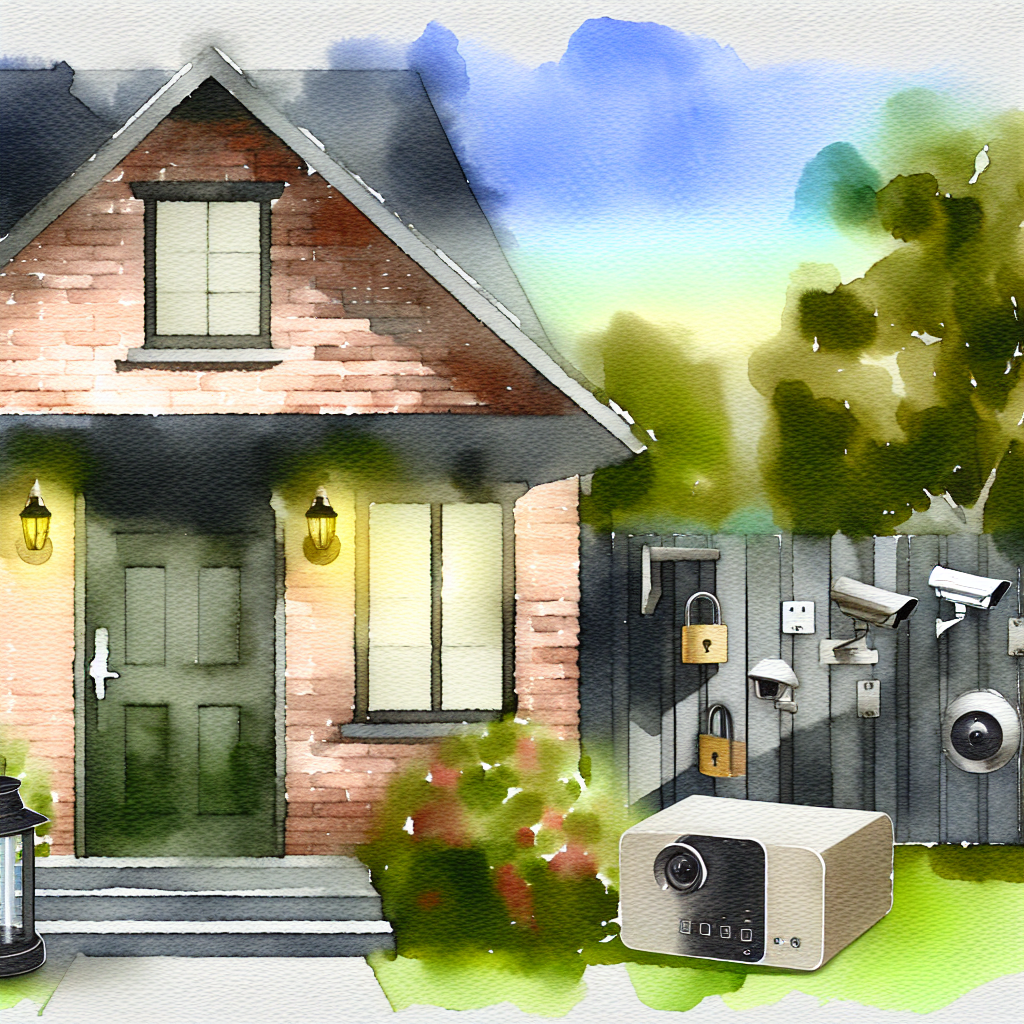
Deixe um comentário